Zapier
With Zapier, you can easily integrate Smartlook with over 4200 apps that you use on a daily basis so you can automate your business end-to-end. Zapier Actions allow you to fetch Smartlook data and send it to other applications. With Zapier Triggers, you can get almost instant notifications about changes in your Smartlook project.
For more information about the Smartlook integration, see Smartlook Integrations in the Zapier documentation.
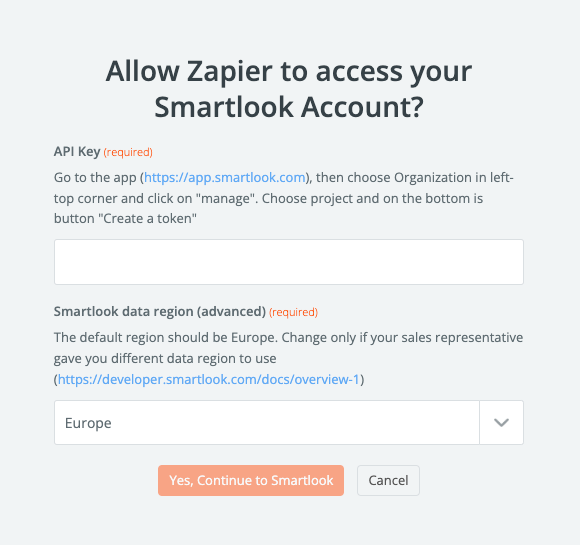
To integrate with Zapier, you need an API token
REST API token needed
The Zapier integration requires a Smartlook REST API token to fetch your Smartlook data and manage webhooks. To create a REST API token, see the Smartlook REST API documentation.
The REST API add-on is not required to integrate with Zapier.
For more information on region, see Region property in the Smartlook documentation.
Creating a new Zap
When creating a new Zap, you need to create the Zap using a trigger and an action.
To create a new Zap using a trigger:
- In your Zapier account, click + Create Zap.
- Choose Trigger.
- Search for Smartlook and select it.
- Select an Event for the Zap.
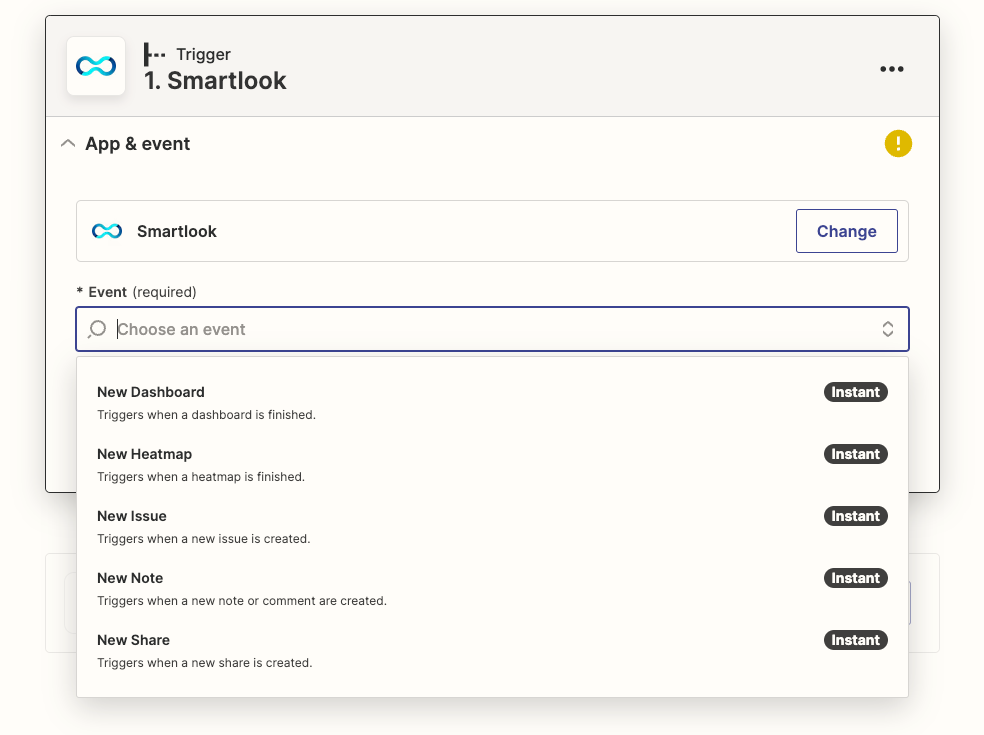
- Click Continue.
- Enter your Smartlook API key. You only need to enter it the first time you set up a Zap.
- Choose an action to be performed when the event is triggered.
To create a new Zap using an action:
- In your Zapier account, click + Create Zap.
- Set up your trigger first. To regularly fetch Smartlook data, you can use a Schedule by Zapier trigger.
- Choose Action.
- Search for Smartlook and select it.
- Select an Event for the Zap.
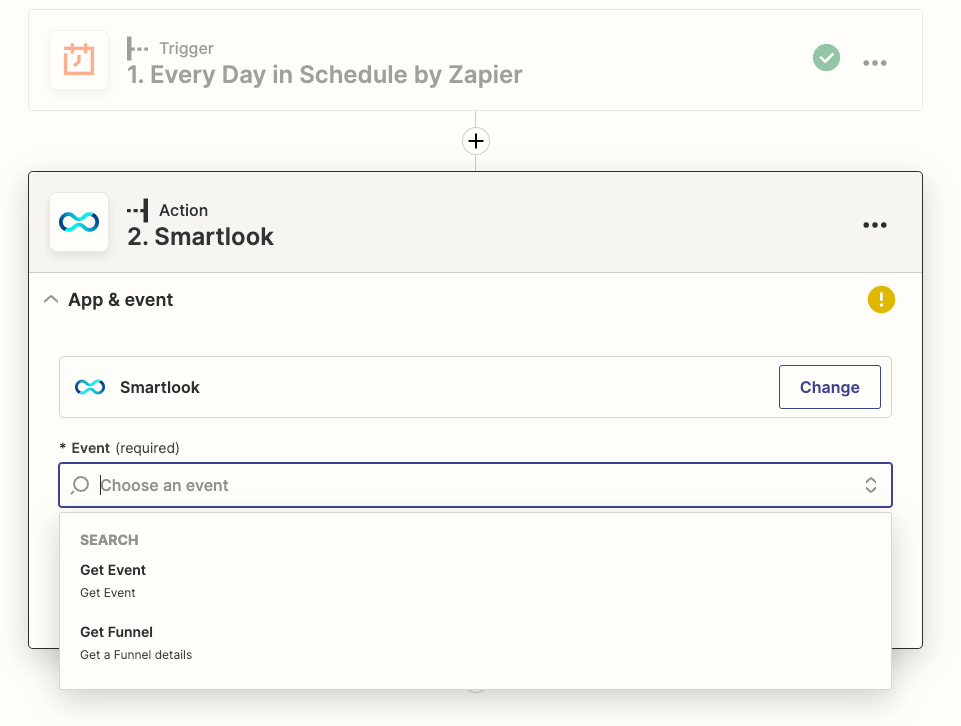
- Click Continue.
Available Zapier triggers
Zapier triggers send a notification when the event is triggered in your Smartlook organization.
| Trigger | Description | Webhook documentation |
|---|---|---|
| New Issue | Triggered when members create new issues by clicking Send to Jira or Send to Slack in the player. For more information, see the Jira integration and Slack integration documentation. | Issues webhook |
| New Share | Triggered when a member clicks Generate share link in the player. For more information, see the Smartlook player. | Shares webhook |
| New Note | Triggered when a member adds a new note to a session in the player. | Notes webhook |
| New Dashboard (report) | Triggered when a period dashboard report is completed. For more information, see Reporting, exporting. | Dashboards webhook |
| New Heatmap (report) | Triggered when the precision number of views is reached for a heatmap and the heatmap can be generated. | Heatmaps webhook |
| New Alert (anomalies) | Triggered when anomalies are detected in your project. For more information, see Anomalies detection. | Alerts webhook |
Available Zapier actions
Zapier actions fetch data using the Smartlook API and passes it to other applications.
| Action | Description |
|---|---|
| Get Event | Fetches the details of your Smartlook event. To see what data is available in the response, see the events API reference. |
| Get Funnel | Fetches data on your Smartlook funnel. To see what data is available in the response, see the funnel API reference. The response includes a visitor count for all steps of the funnel and a final conversion rate. |
Updated over 2 years ago
