Shoptet
To install your tracking code on your Shoptet eshop:
To install Smartlook on your Stoptet eshop:
- Copy your tracking code from your Project settings in Smartlook.
- Go to your Shoptet administration.
- Click Vzhled a obsah.
- Select Editor and click HTML kód.
- Enter your tracking code the Záhlaví box.
- Click Uložit.
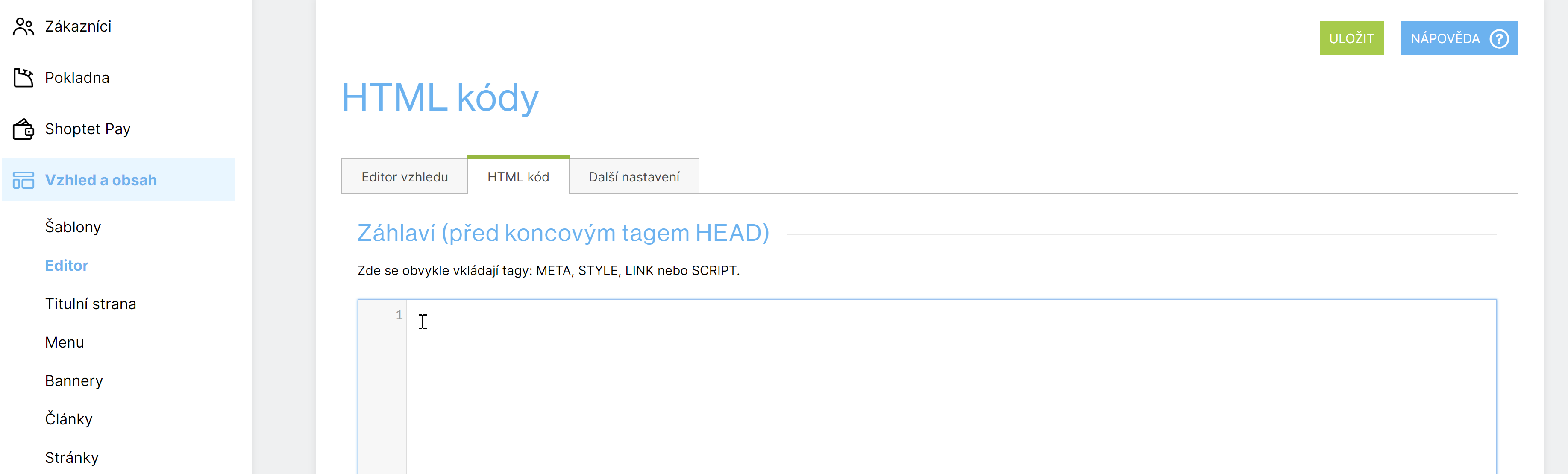
Updated over 2 years ago
