Shopify
To install your tracking code on your Shopify site:
- Copy your tracking code from the project settings.
- Paste your code into the Layout in the theme.liquid file right before the closing
</head>tag.
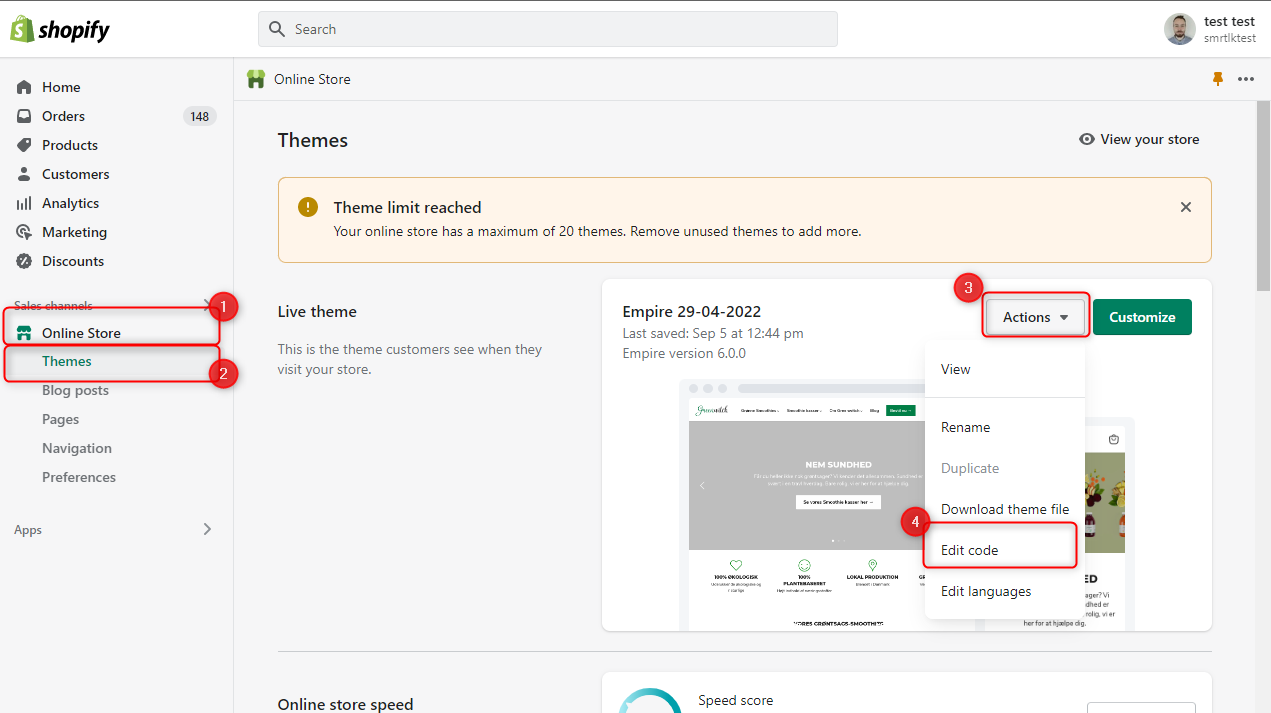
- Save and then refresh your site.
Smartlook does not record checkout pages
Our script will record the entire site, but your store checkout process is running on a custom Shopify domain where you cannot insert any script. Thus, it cannot record your cart, checkout process. What you can do, on the other hand, is record Shopify thank you page.
Recording Shopify Thank you page
Because Smartlook does not record the checkout page, you can record an order status page. In that case, you may want to add the Smartlook tracking code to Shopify in the Additional Scripts section under Settings > Checkout. This section can be used to add scripts to the Order Status page that customers reach after completing an order. This can help you record their final step so you can set up a conversion funnel for your checkout process.
Updated almost 3 years ago
