Sentry
The Smartlook integration with Sentry allows you to access your user sessions in your Sentry issues.
Integrating Sentry
To integrate Sentry:
- Be sure both Sentry and Smartlook are integrated into your project.
- In your Project settings, go to the Integrations page.
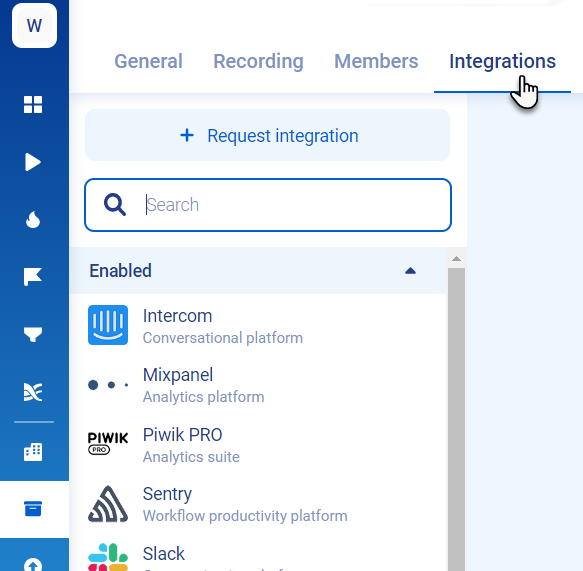
- Select Sentry from the list.
- Enable Integration enabled.
- In your Sentry account, go to Issues. Click the issue you want to see and go to the Additional data section. You can see the Smartlook user session recording URL.
Expose Sentry object
In some cases, you might need to expose a Sentry object in the window:
import * as Sentry from "@sentry/browser"; window.Sentry = Sentry
Updated almost 3 years ago
