WiX paid plan with connected domain is required to use Smartlook.
To install your tracking code on your WiX website:
- Copy your Tracking code from your project settings.
- In WiX, go to your Site Manager.
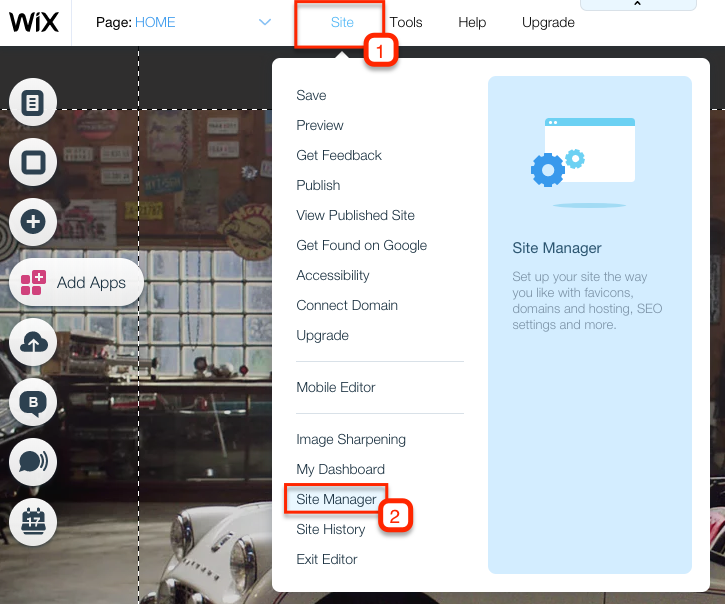
- Click Tracking & Analytics, then Custom.
- Paste your tracking code.
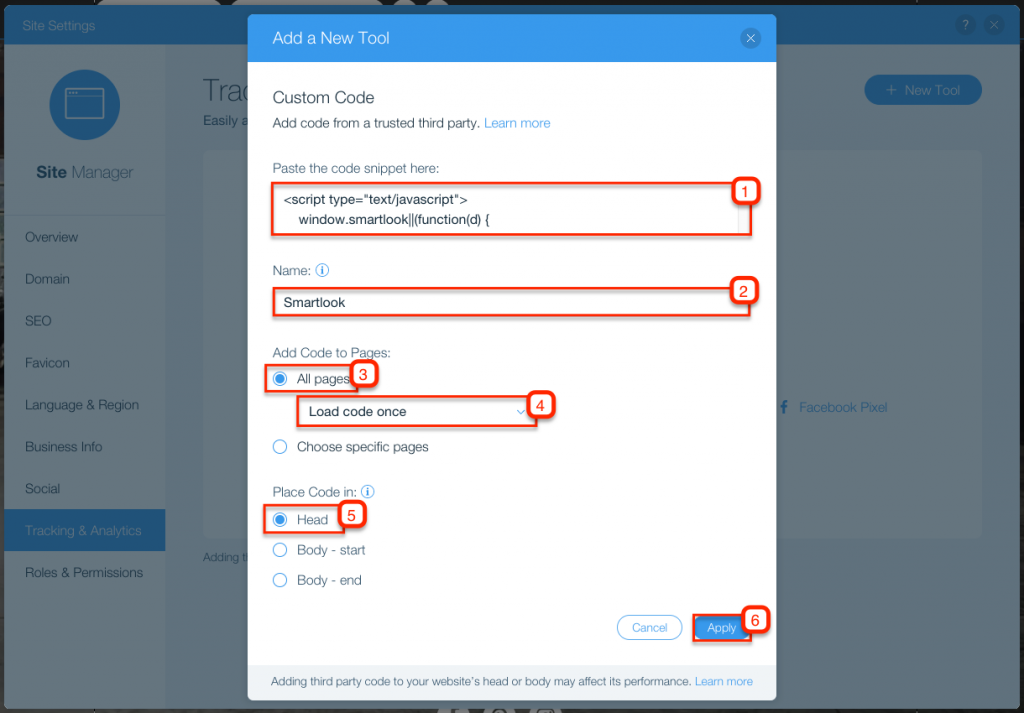
- Enable the tracking code.
- Publish and then refresh your website.
Updated almost 3 years ago
