Mixpanel
The Smartlook integration with Mixpanel allows you see visitor recording URLs in your event feed and access them directly.
Integrating Mixpanel
To integrate Mixpanel:
- Be sure both Mixpanel and Smartlook are integrated into your project.
- In your Project settings, go to the Integrations page.
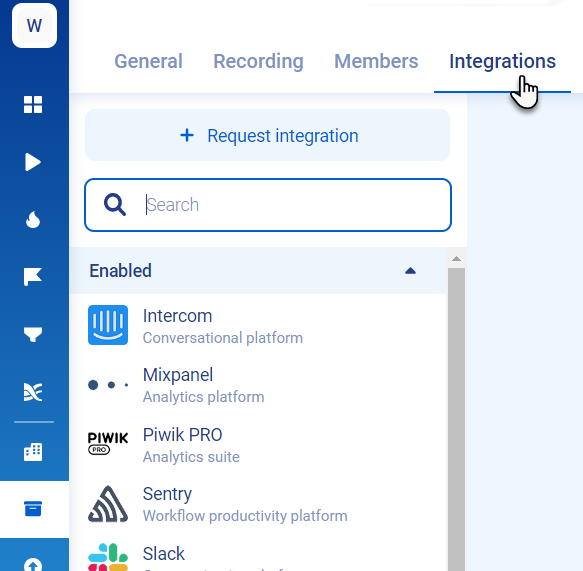
- Select Mixpanel from the list.
- Enable Integration enabled.
- In your project, add
mixpanel.track(NAME OF YOUR EVENT). For more information, see Mixpanel SDK integration.
Once you enable the integration, Smartlook sends the URL of the visitor sessions to your Mixpanel as a custom property.
Updated almost 3 years ago
