Make (formerly Integromat)
Using Make, you can send your event or funnel data from Smartlook to your email or to any of the 980+ applications they support.
To use Make with your Smartlook project, you need to have the REST API feature enabled.
Integrating with Make
To integrate Smartlook with Make:
- Go to your Make account and click + Create a new scenario.
- Click the + and search for Smartlook.
- Select the action you want:
- Get an Event—Returns data about a specific event
- Get a Funnel—Returns data about a specified funnel
- Make an API Call—Perform an authorized API call
- Click Add to set up your connection.
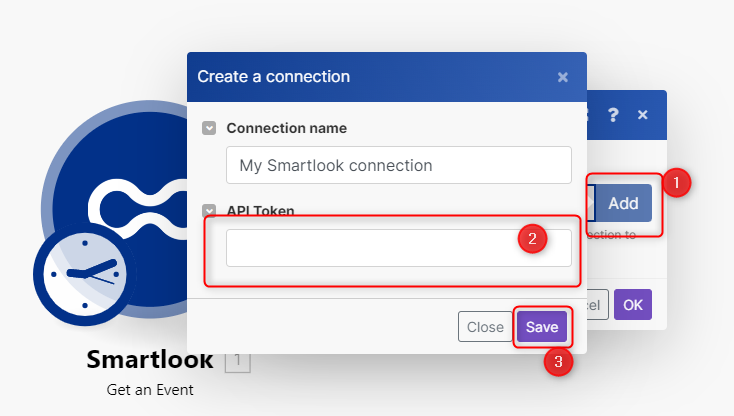
- Enter your API Token and click Save.
- Define your integration. By deselecting Map, the event and funnel list loads suggestions based on your account.
- Click Run once. If everything is defined correctly, clicking the magnifying glass brings up the input/output summary of the feature you selected.
- You can now connect your Smartlook scenario to any other app of your choice by clicking Add another module. For more information on what is available, see make.com integrations.
Updated almost 3 years ago
