Survicate
Survicate Smartlook integration
Enhance your user insights with the Survicate x Smartlook integration. With it, you can merge real customer feedback with session recordings, heatmaps, and events to uncover the 'why' behind user behavior.
Filter sessions by survey responses, pinpoint friction points, and improve UX based on real data. Segment users, track engagement over time, and optimize customer experiences effortlessly. Set up in minutes—no coding required.
Connecting your Survicate account to Smartlook is simple and requires just a few steps
- Log in to your Survicate account, head over to Integrations, find Smartlook on the list and click “Connect”.
- Create a survey for your website or product. Use different templates, questions, and logic wherever needed.
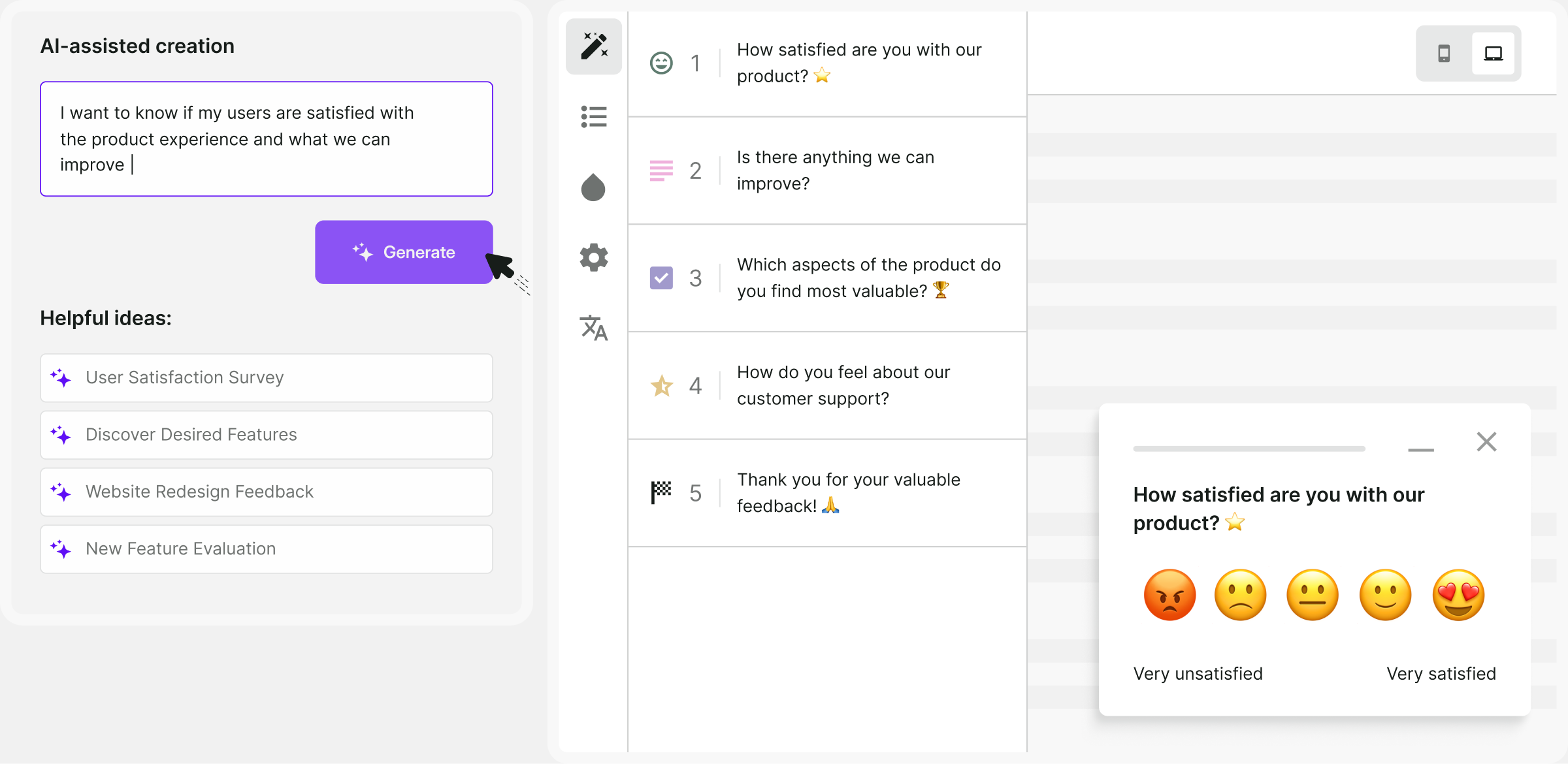
- Choose how you want to target and trigger your surveys using advanced options.
- Launch the survey.
Now, when a visitor submits a reply to your survey, you’ll receive the answer to your Smartlook account connected to a session.
All answers are collected automatically under a custom event named “survicate.questionAnswered”. Or, you can even look for sessions which have the response you’re looking for by filtering the custom event property.
Then, you can view the survey responses directly when watching session recordings on the side of the screen and on the timeline.
Each event contains the following properties:
- answer content
- text of the question
- ID of the response
- ID of the survey
- name of the survey
Updated 8 months ago
