Webnode
You can install Smartlook on your website with a premium plan or on your website with a free plan.
Websites with premium plans
To install Smartlook on your Webnode website with a premium plan:
- Copy your tracking code from your Project settings in Smartlook.
- Go to your Webnode website.
- Open Settings and click Website settings.
- Paste your tracking code in the Website header HTML code field.
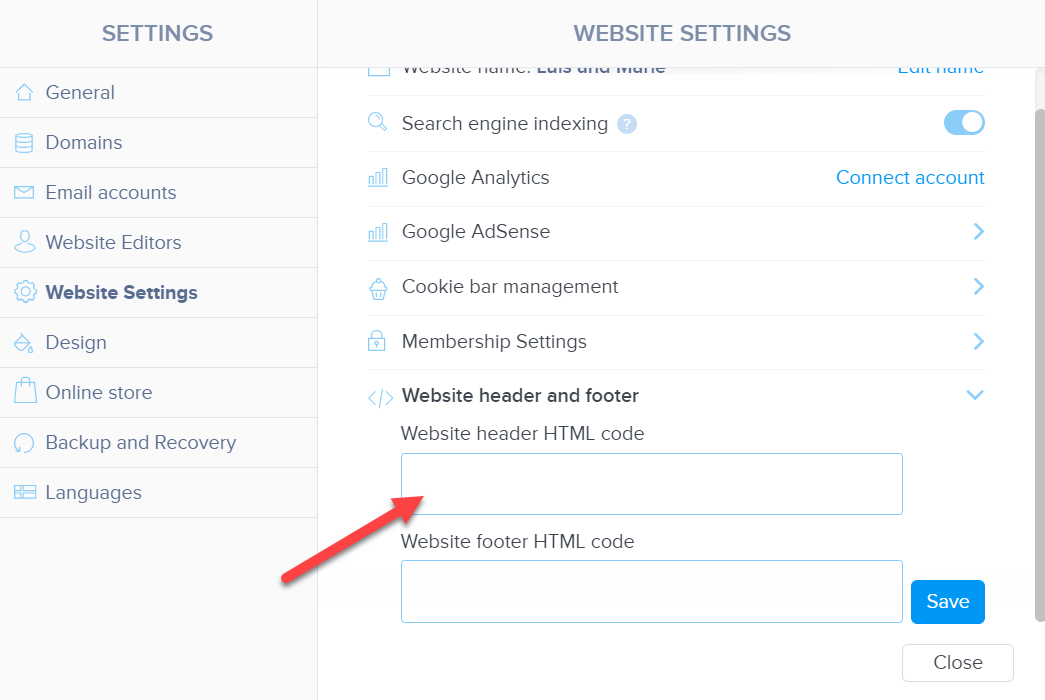
- Click Save.
Smartlook can now record sessions on your premium Webnode website.
Websites with the free plan
To install Smartlook on your Webnode website with a free plan:
- Copy your tracking code from your Project settings in Smartlook.
- Go to your Webnode website.
- Open Pages from the top menu and expand SEO page settings.
- Paste your tracking code in the Custom HTML header code field.
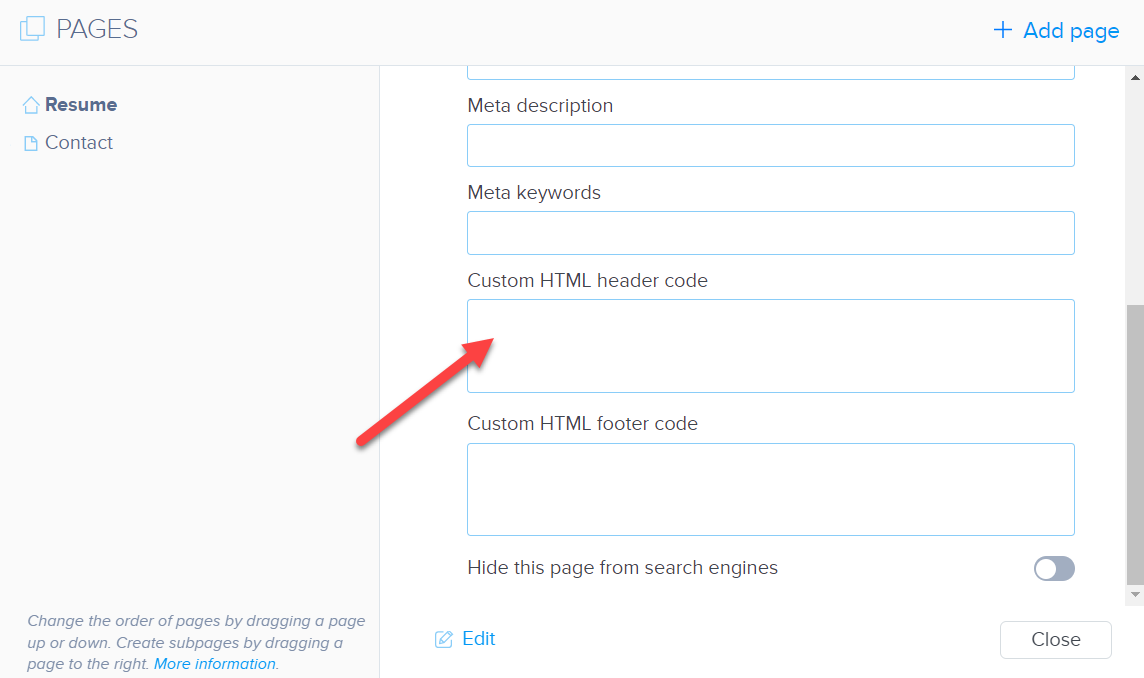
- Do this for every page on your website.
Smartlook can now record sessions on your Webnode website with a free plan.
Updated almost 3 years ago
