Squarespace
To install your code on your Squarespace website:
- Copy your tracking code from your project settings.
- Go to Squarespace settings.
- Select Advanced, then Code injection, and then HEADER.
- Paste your code.
- Click Save.
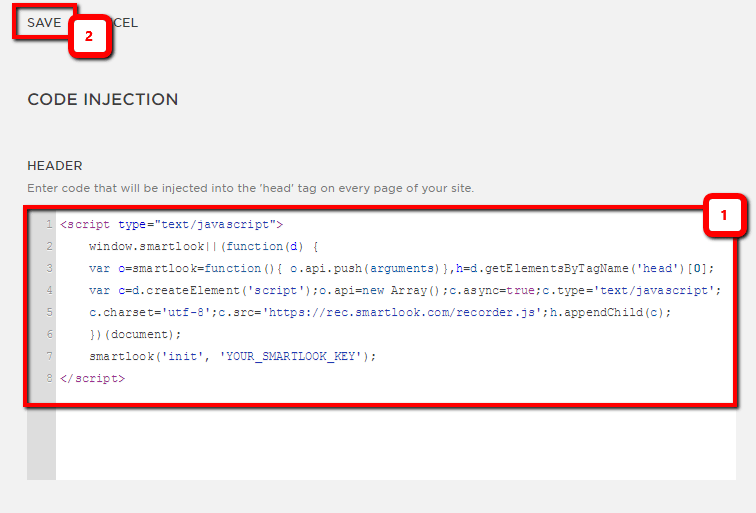
- Refresh your website.
Updated almost 3 years ago
