Jira
Integrating Jira
To integrate Jira:
- Be sure both Jira and Smartlook are integrated into your project.
- In your Project settings, go to the Integrations page.
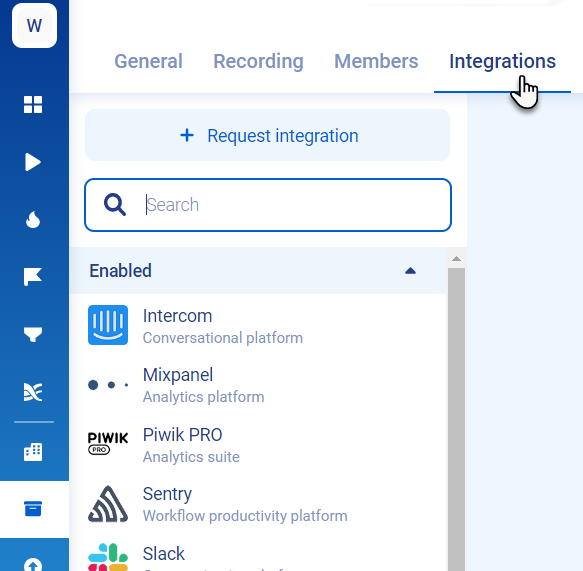
- Select Jira from the list.
- Enable Integration enabled.
- Enter your Jira settings and click Save.
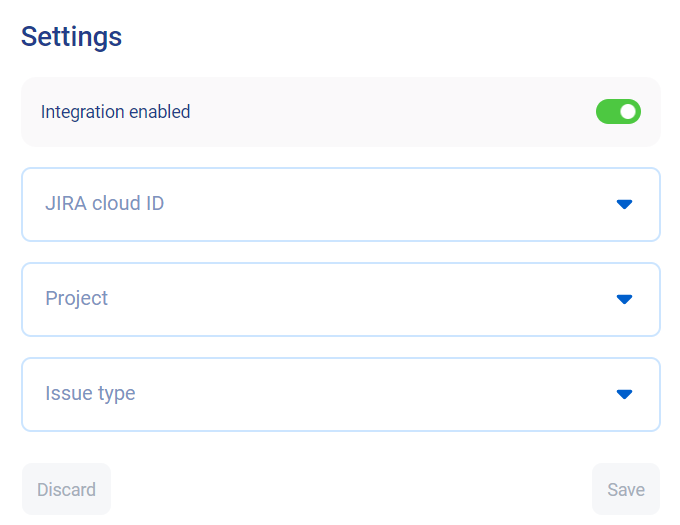
Now that you have integrated Jira into your Smartlook project, you can report a bug by clicking Send to Jira from the Smartlook player.
Updated almost 2 years ago
